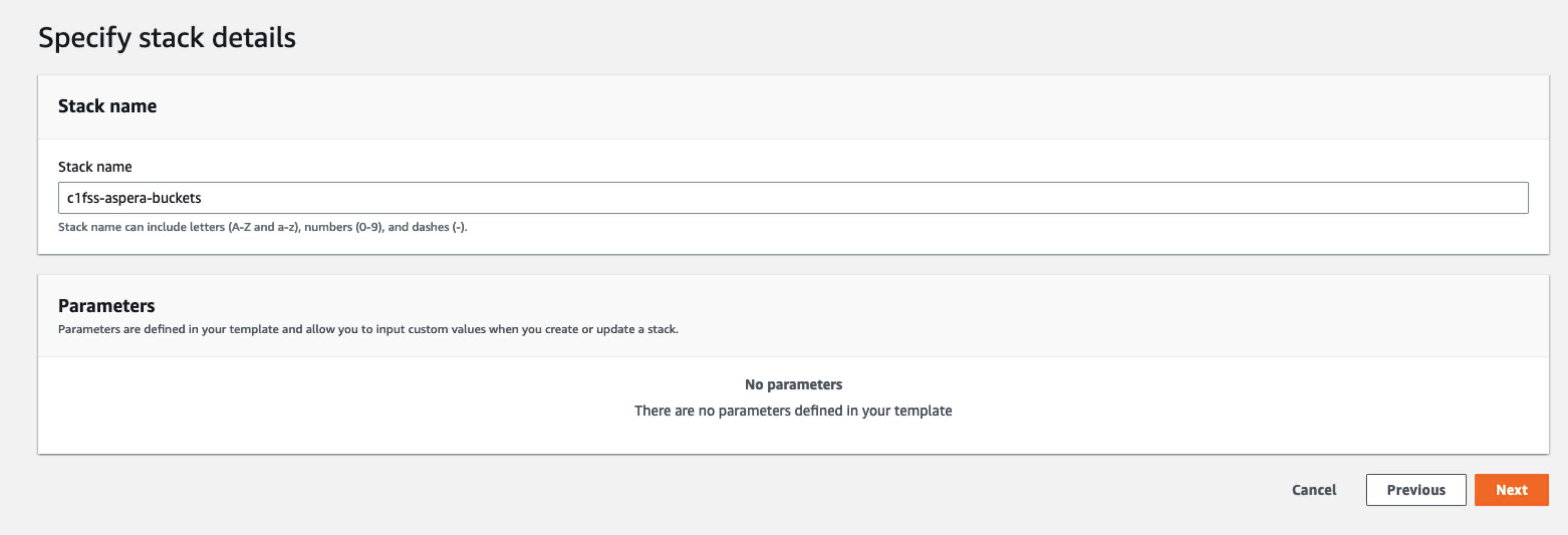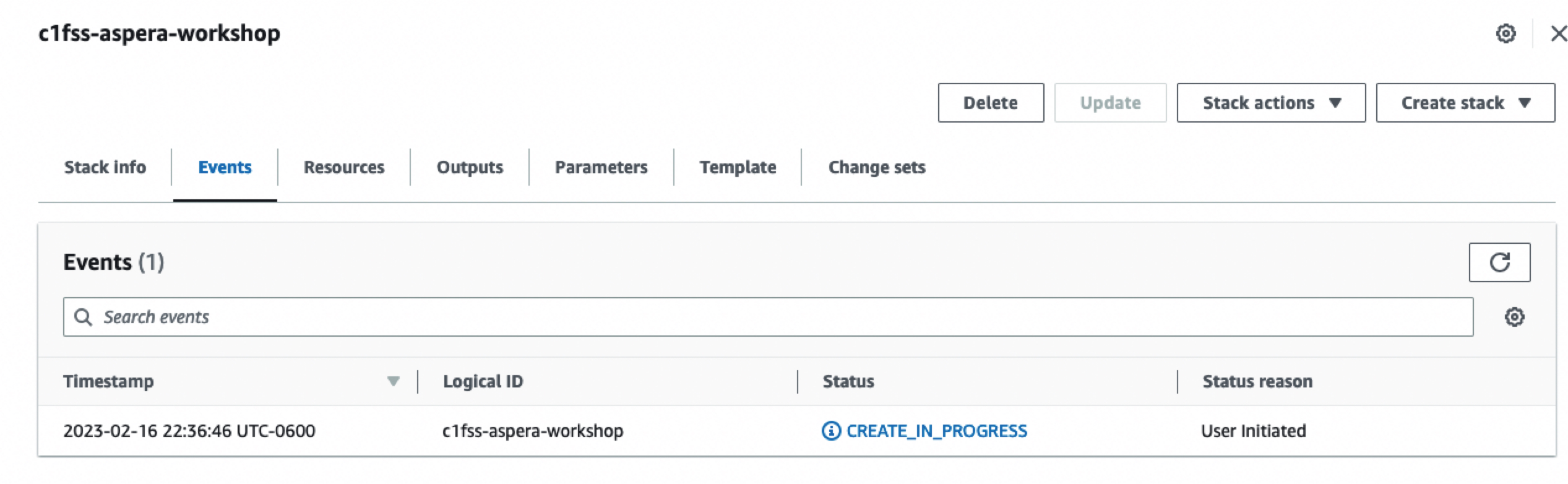Workshop Client Setup
1 Create an EC2 Keypair.
- AWS Console -> EC2 -> Key Pairs -> Create key pair
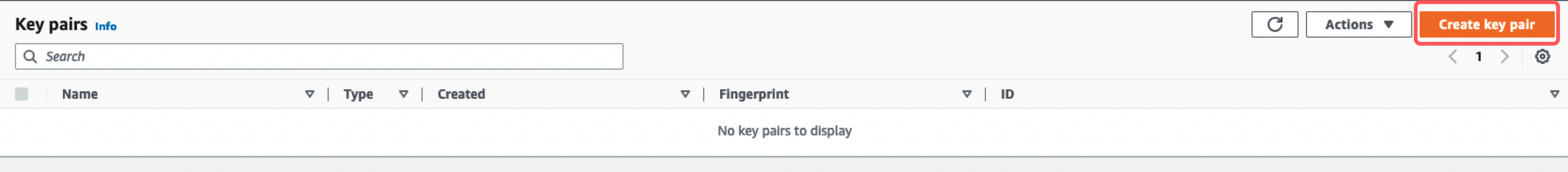

2. Launch the CloudFormation template in a new tab. The template deploys the IBM Aspera Connect client package and mock data to use for testing.
- Click the Launch Stack button.
- Select your KeyPair created in the previous step.
- Click Next.
- Click Next.
- Check the box for IAM acknowledgement.
- Click Submit.
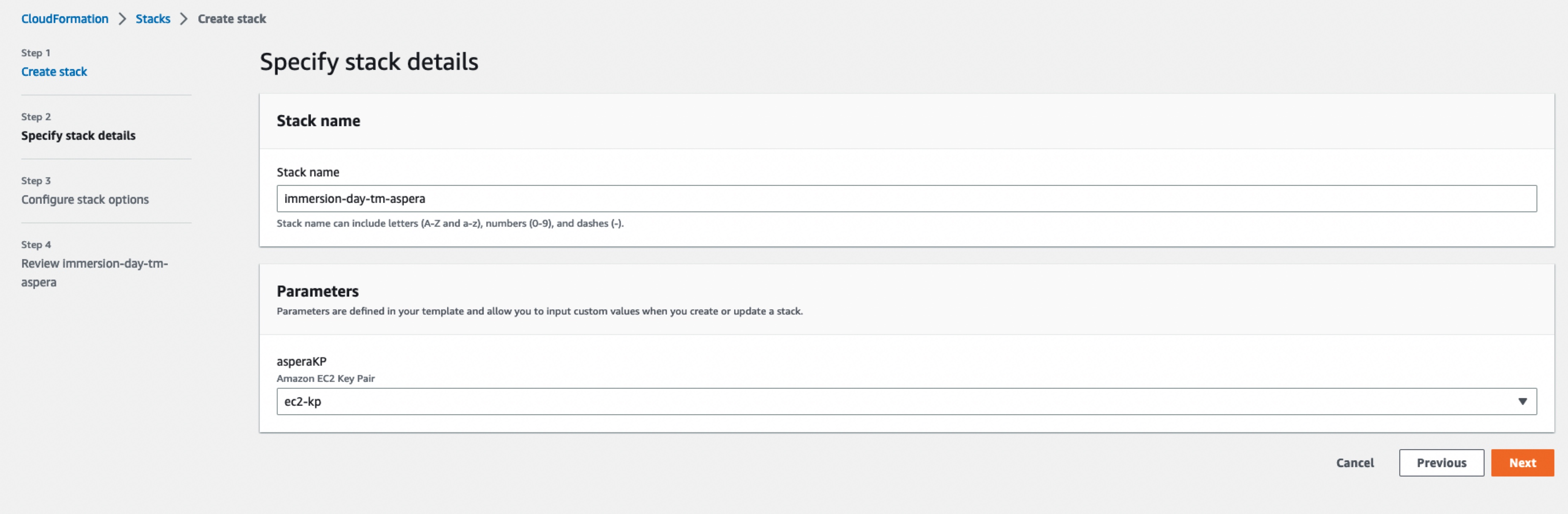
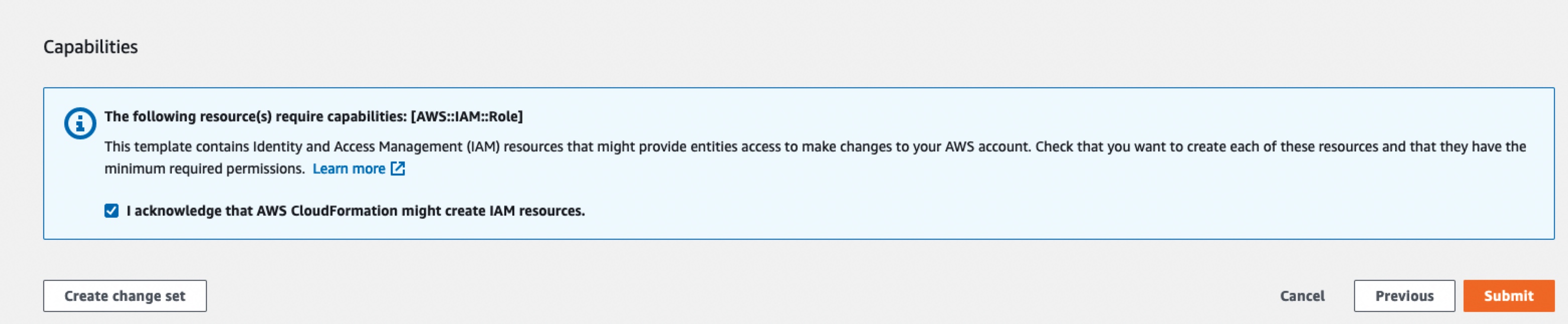
A Key Pair is required before continuing this CloudFormation deployment. If you need help creating a Key Pair -> Create a key pair
3. This machine will be used later.
S3 Bucket Creation
If attending this workshop with Trend Micro. The S3 buckets have already been deployed for you in the Event Engine Account provided. Skip over this launch stack button below.
This template creates two S3 buckets. A source S3 bucket to configure with Aspera and FSS. The other to quarantine files marked by FSS.
-> CLICK HERE to see steps to create the Stack above.
1. Clicking Launch Stack will direct you to AWS Cloudformation.
- Accept all the defaults.
- Click Next
- Create Stack.